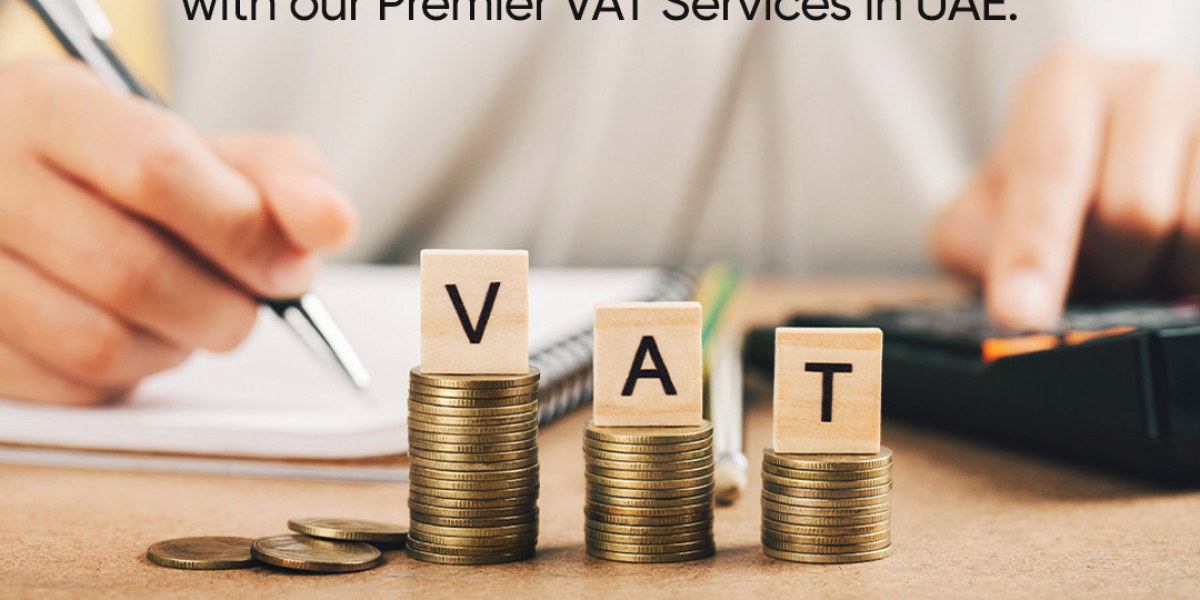In the digital age, efficiency is key to managing a business, and one area where technology can significantly streamline operations is invoicing. Traditional paper invoicing is being replaced by a more modern and effective solution: electronic invoice software. This software offers small and large businesses alike the tools to automate, manage, and track invoices with greater ease and accuracy.
If you are a business owner, freelancer, or manager seeking to understand what electronic invoice software is, its benefits, and how to choose the best one for your needs, this comprehensive guide will cover everything you need to know. Let’s dive into why electronic invoicing is transforming the way we do business, and how you can use it to improve your cash flow and productivity.
What Is Electronic Invoice Software?
electronic invoice software, often referred to as e-invoice software, allows businesses to create, send, and manage invoices digitally. It replaces traditional paper invoices with electronic documents that are sent via email or integrated directly into accounting and payment systems. Unlike paper invoices, e-invoices can include all necessary information such as payment terms, client details, product or service descriptions, and tax rates, but in a format that is easier to manage and track.
At its core, electronic invoice software is designed to automate and simplify the invoicing process. It saves businesses time, reduces errors, and ensures that invoices are sent promptly, helping to improve cash flow and ensure timely payments.
Key Features of Electronic Invoice Software
When selecting electronic invoice software for your business, understanding the key features it offers is crucial. Here are some of the most important features to look for:
1. Customizable Invoice Templates
Good invoicing software will provide templates that allow you to brand your invoices. This means you can add your logo, adjust the layout, and ensure that the invoice aligns with your business's professional identity.
2. Automatic Payment Reminders
Late payments are a common issue for businesses. Electronic invoice software often includes features that send automated reminders to clients when their payment is overdue. This takes the burden off your shoulders and helps ensure that cash flow remains consistent.
3. Recurring Invoices
For businesses that operate on a subscription or membership basis, recurring invoices are essential. This feature automatically generates invoices for clients based on a set schedule (e.g., monthly or annually), saving you time and effort.
4. Online Payment Integration
The ability to accept payments directly through the invoice can significantly speed up the payment process. Many electronic invoice software options integrate with popular payment gateways like PayPal, Stripe, and credit card processors, making it easy for clients to pay with just a click.
5. Tracking and Reporting
Electronic invoice software allows you to track invoices and see at a glance which have been paid and which are still pending. Most software also includes reporting tools, enabling you to generate financial reports based on outstanding invoices, paid invoices, and overall revenue.
6. Tax Calculations
Calculating taxes manually can be time-consuming and error-prone. Many e-invoice software options automatically calculate taxes based on your region or business type, ensuring that your invoices comply with local tax laws.
7. Cloud-Based Access
Cloud-based invoicing software allows you to access your invoices from anywhere, at any time. Whether you’re in the office, working from home, or on the go, you can manage your invoices from any device with an internet connection.
8. Integration with Accounting Systems
For businesses using accounting software like QuickBooks, Xero, or Sage, choosing invoicing software that integrates seamlessly can save time and reduce the risk of errors when syncing your financial data.
Why You Should Use Electronic Invoice Software
The benefits of using electronic invoice software go beyond just saving time. Here are some of the most important advantages:
1. Increased Efficiency
The main benefit of e-invoice software is its ability to automate many of the steps in the invoicing process. This means you spend less time creating invoices and more time focusing on running your business. You can even automate recurring invoices for regular clients, making the process even more streamlined.
2. Improved Accuracy
Manual invoicing is prone to human error, whether it’s a missed decimal, incorrect calculations, or data entry mistakes. With electronic invoicing, all of the calculations are automated, and invoice templates are designed to ensure that nothing is overlooked. This results in fewer mistakes and fewer disputes with clients.
3. Faster Payments
With integrated payment options and automatic reminders, electronic invoice software makes it easy for clients to pay promptly. Additionally, digital invoices are typically processed faster than paper invoices, meaning you’ll see payment come through more quickly.
4. Better Cash Flow Management
Having a clear overview of your accounts receivable is crucial to maintaining healthy cash flow. With e-invoice software, you can track unpaid invoices, send payment reminders, and generate reports on overdue payments, which helps to reduce late payments and improve your financial stability.
5. Cost Savings
By switching to electronic invoicing, businesses can save money on printing, postage, and administrative costs related to manual invoicing. Going digital also reduces the need for physical storage space, as your invoices can be stored securely in the cloud.
6. Environmental Benefits
E-invoicing reduces paper usage, which not only lowers costs but also helps your business become more eco-friendly. By adopting electronic invoices, you’re making a small but significant contribution to environmental sustainability.
7. Legal Compliance
Electronic invoices are often legally binding, provided that they meet certain criteria (such as including all necessary tax information). Many electronic invoice software providers ensure that their invoices comply with local regulations, helping businesses stay on the right side of the law.
How to Choose the Best Electronic Invoice Software for Your Business
Selecting the right electronic invoice software depends on your specific needs and the size of your business. Below are some key considerations when evaluating different software options:
1. Ease of Use
You don’t want to spend too much time learning how to use your invoicing software. Look for software that has an intuitive interface and offers easy-to-understand features, so you can start invoicing quickly.
2. Customization Options
Consider whether the software allows you to customize invoices to fit your branding. Being able to add your logo and tailor the invoice layout is crucial for maintaining a professional appearance.
3. Integration with Other Software
If you’re already using accounting, CRM, or project management software, it’s helpful to choose an invoicing system that integrates seamlessly with those tools. This can save you time and reduce the risk of data duplication.
4. Scalability
As your business grows, your invoicing needs will likely evolve. Choose software that can scale with your business, offering additional features or more advanced functionalities as you require them.
5. Mobile Compatibility
If you travel or work remotely, consider selecting electronic invoice software with a mobile app or mobile-friendly platform, so you can create and send invoices from anywhere.
6. Customer Support
Choose software that offers responsive customer support. Having access to help when you need it can ensure that you don’t run into any issues that could disrupt your invoicing process.
Top Electronic Invoice Software in 2025
Now that you understand the key features and benefits of electronic invoicing, let’s look at some of the best electronic invoice software available today.
1. FreshBooks
FreshBooks is a popular invoicing and accounting tool designed for small businesses and freelancers. It offers customizable templates, automated reminders, and integration with other accounting tools.
Key Features:
Time tracking for billable hours
Recurring invoices
Easy payment processing through PayPal and credit cards
Pricing: Starting at $15 per month with a free trial.
Learn more about FreshBooks here.
2. QuickBooks Online
QuickBooks is one of the most well-known accounting software providers, and its invoicing features are top-notch. You can create and send invoices quickly, track payments, and manage your finances in one place.
Key Features:
Integration with various accounting and payroll tools
Mobile app for invoicing on the go
Automated payment reminders and late fees
Pricing: Starting at $25 per month.
Find out more about QuickBooks Online here.
3. Zoho Invoice
Zoho Invoice is a versatile invoicing platform with powerful features for small businesses. It includes customizable templates, recurring invoices, and multi-currency support.
Key Features:
Automated invoice reminders
Time tracking for billable hours
Integration with Zoho’s suite of business tools
Pricing: Free for businesses with fewer than five clients. Paid plans start at $9 per month.
4. Wave
Wave offers a free invoicing solution for small businesses, with the option to add paid features like payroll and payment processing. It’s an ideal solution for businesses on a budget.
Key Features:
Unlimited invoicing and payment tracking
Integrated payment gateways
Free accounting and bookkeeping tools
Pricing: Free for basic invoicing features. Paid add-ons are available.
Learn more about Wave here.
5. PayPal Invoicing
If you already use PayPal for business transactions, you can use PayPal’s invoicing feature to create and send professional invoices directly from your account.
Key Features:
Quick and easy to use
Automatic payment reminders
Integration with PayPal’s payment processing system
Pricing: Free to use for basic invoicing; fees apply when receiving payments.
Explore PayPal Invoicing here.
Conclusion
Electronic invoice software is no longer a luxury for businesses—it's a necessity. By adopting this technology, small and large businesses alike can automate the invoicing process, reduce errors, speed up payments, and improve cash flow management. With various features like recurring billing, payment integration, and cloud access, choosing the right invoicing software can help streamline your business operations and keep you focused on growth.
Whether you’re looking for simplicity, customization, or integration with other tools, there’s an invoicing solution out there that can meet your needs. By considering your budget, scalability, and feature requirements, you can make an informed decision that will enhance the efficiency and professionalism of your business.