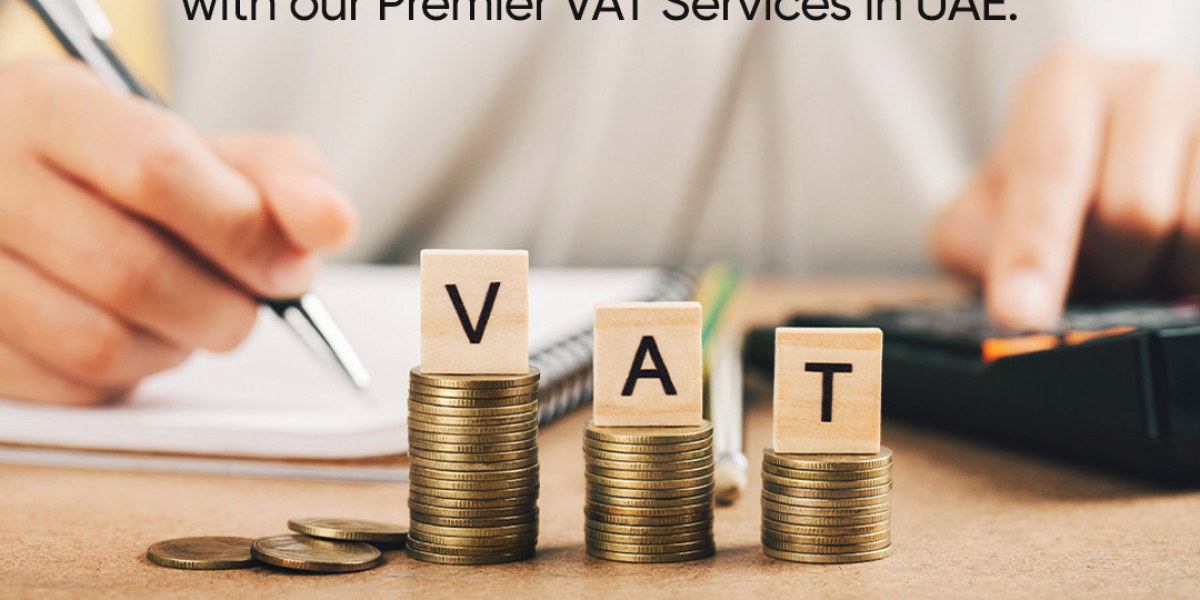Introduction
If you're an embroidery enthusiast or a business owner working with Janome embroidery machines, you know the importance of using the right file format. One common challenge is converting SVG files into JEF files, the format recognized by Janome machines.
In this guide, we’ll walk you through the SVG to JEF conversion process, discuss the best tools for the job, and provide useful tips to ensure your embroidery design comes out perfectly.
What is an SVG File?
An SVG (Scalable Vector Graphics) file is a vector-based format used for high-quality digital graphics. It’s commonly used for logos, illustrations, and other designs because:
- It scales without losing quality
- It’s lightweight and easy to edit
- It contains clean lines and smooth curves
While SVG files are great for digital design, embroidery machines can’t read them directly. They must be converted into stitch-based formats like JEF for embroidery use.
What is a JEF File?
A JEF file is an embroidery-specific format used by Janome embroidery machines. Unlike SVG files, which are digital graphics, JEF files contain:
- Stitch placement data – Guides the machine on where to stitch
- Thread color information – Helps select the right thread shades
- Stitch density and sequence – Determines how stitches are layered
Without proper conversion, your embroidery machine cannot stitch an SVG design correctly.
How to Convert SVG to JEF for Embroidery
Step 1: Prepare Your SVG File
Before converting your SVG, ensure it’s optimized for embroidery by following these tips:
Simplify complex designs – Too many fine details may not translate well to stitches
Use solid shapes – Avoid gradients, shadows, or complex fills
Ensure clear outlines – Clean edges make digitizing easier
If needed, use Adobe Illustrator, Inkscape, or CorelDRAW to edit and clean up your SVG file.
Step 2: Use Embroidery Software for Conversion
Since embroidery machines require stitch-based files, you need embroidery digitizing software to convert SVG to JEF.
Best Software for SVG to JEF Conversion
- Janome Digitizer MBX – Official Janome software with full digitizing tools
- Ink/Stitch (Inkscape Extension) – Free option for basic embroidery conversions
- Embird – A powerful embroidery editing and conversion tool
- Hatch Embroidery – User-friendly, but requires manual digitizing
How to Convert Using Janome Digitizer MBX:
- Import your SVG file into the software
- Manually trace or auto-digitize the design
- Assign stitch types (satin, fill, running stitch, etc.)
- Adjust stitch density, underlay, and sequence
- Save the file as JEF
Step 3: Test Your JEF File
Before stitching on your final fabric, test your JEF file on scrap material. This ensures:
- Proper stitch placement
- Correct thread colors
- No missed or overlapping stitches
Testing saves time and prevents wasted materials or stitching errors.
Need Professional Digitizing Services?
If you’re struggling with the conversion process, a professional digitizing service like Absolute Digitizing can help. Benefits include:
- Expert precision for clean stitch patterns
- Saves time and effort
- Ensures perfect embroidery results
Looking for a fast, high-quality SVG to JEF conversion? Absolute Digitizing provides top-notch digitizing services at affordable rates.
Frequently Asked Questions
Q: Can I use free tools to convert SVG to JEF?
A: Yes, Ink/Stitch (a free extension for Inkscape) offers basic embroidery conversion, but manual adjustments may be needed.
Q: What machines use JEF files?
A: Janome embroidery machines primarily use JEF files.
Q: Why does my converted JEF file not stitch correctly?
A: Common issues include wrong stitch types, too many details, or incorrect density settings. Proper digitizing ensures smooth embroidery.
Final Thoughts
Converting an SVG to JEF ensures that your Janome embroidery machine can accurately stitch your design. While software tools can help, professional digitizing provides the best results.
Want a perfect JEF file for your embroidery machine? Absolute Digitizing offers expert digitizing services to bring your designs to life.
Get your SVG converted to JEF today and start stitching with confidence!