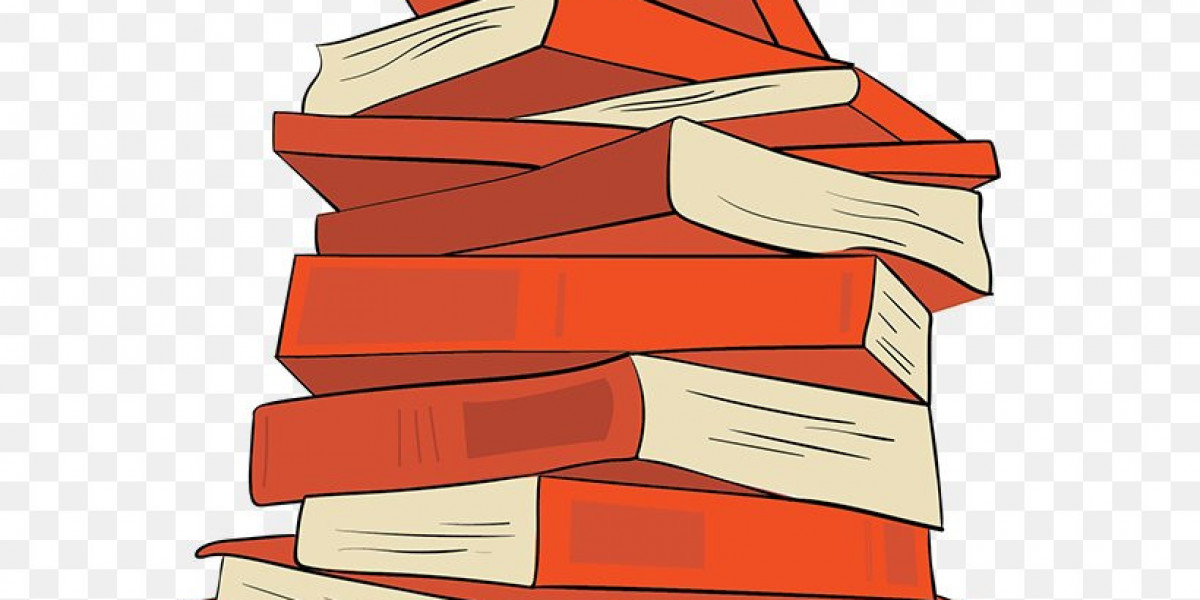AI technology has revolutionized the way we edit photos and videos, and face swapping is one of the most exciting features. With the right AI tools, you can replace faces realistically in just a few seconds. Whether it’s for entertainment, social media content, or professional video editing, AI makes the process simple and fun. Here’s a step-by-step guide on how to swap faces using AI.

Step 1: Choose the Right AI Face Swap Tool
Before starting, pick an Ai face swap tool that fits your needs. Some popular options include:
Mobile apps like Reface or FaceMagic for quick social media swaps.
Desktop software like DeepFace AI or SwapFace Studio for professional results.
Open-source AI models like InsightFace for developers and AI enthusiasts.
Look for tools that support both images and videos, provide realistic rendering, and allow some control over blending and alignment.
Step 2: Prepare Your Photos or Videos
The quality of the input matters for realistic results:
Use high-resolution images or videos with clear lighting.
Make sure faces are visible and not blocked by objects.
For videos, select clips where faces are mostly frontal or slightly angled.
Choose expressions that are neutral or matching between faces for smoother swaps.
Step 3: Upload the Images or Videos
Once your media is ready:
Open the AI face swap tool.
Upload the source image or video (the face you want to replace).
Upload the target image or video (the face you want to insert).
Most tools will automatically detect and map faces using AI algorithms.
Step 4: Adjust Face Alignment and Blending (Optional)
Some tools allow fine-tuning to make the swap more realistic:
Alignment: Adjust the position, size, and rotation of the face.
Blending: Modify skin tone and lighting to match the surrounding environment.
Expression matching: Some advanced tools let you tweak expressions for more natural results.
These adjustments can make a huge difference, especially for videos.
Step 5: Generate the Face Swap
After uploading and adjusting:
Click the “Swap” or “Generate” button.
The AI will process the images or video and create a realistic face swap in seconds.
Review the output and make minor corrections if needed.
Step 6: Export and Share
Once you are satisfied with the swap:
Export the image or video in high quality.
Share it on social media or use it in your projects.
Keep privacy in mind — never share someone else’s face without permission.
Tips for the Best Face Swap Results
High-quality inputs: Clear, well-lit photos produce the most realistic results.
Similar angles: Faces should be captured at roughly the same angle.
Neutral expressions: Smiling or exaggerated expressions may cause mismatched results.
Use multiple frames: For videos, swapping multiple frames can improve motion accuracy.
Post-edit lightly: Minor adjustments in brightness or contrast can enhance realism.
Ethical Considerations
Ai face swap is a creative tool, but it comes with responsibility:
Always get consent if using someone else’s face.
Avoid creating content that could harm, mislead, or impersonate.
Use AI swaps for entertainment, learning, or professional projects ethically.
Conclusion
Swapping faces in photos and videos using AI is now easier than ever. By selecting the right tools, preparing high-quality media, and fine-tuning alignment and blending, anyone can create realistic and engaging face swaps in seconds. With responsible use, this technology opens up endless possibilities for creativity, fun, and professional content creation.