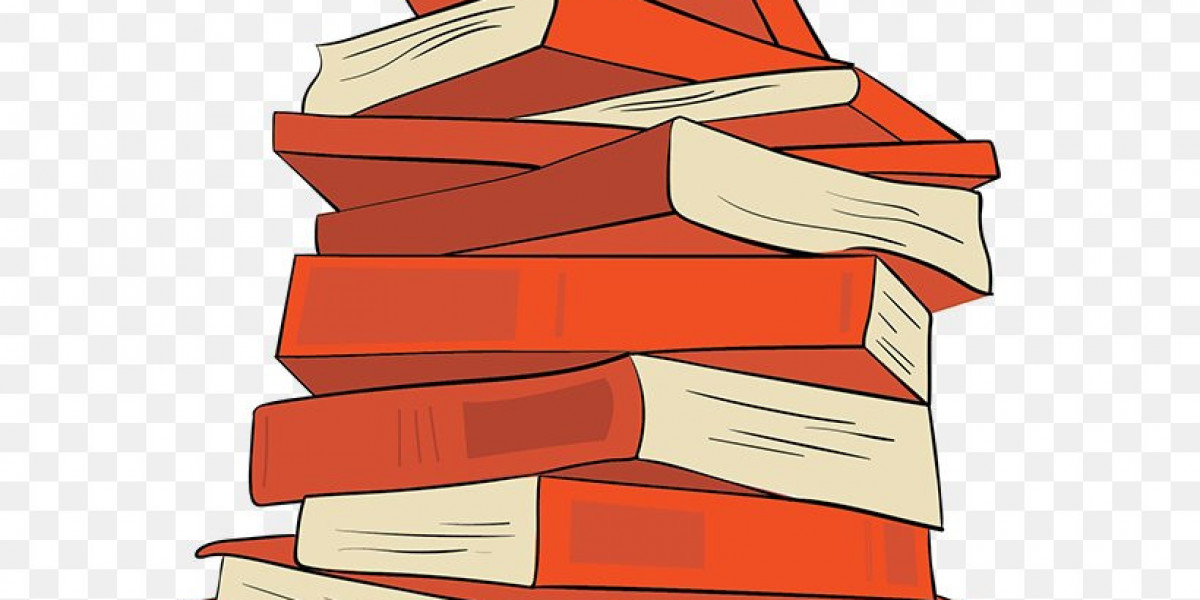AI face swap technology isn’t just for fun—it’s becoming a valuable tool for professional photo editors, photographers, and creative agencies. With the ability to realistically swap faces, adjust expressions, and blend features seamlessly, AI face swapping can save time, enhance creativity, and elevate the quality of professional projects. Here’s a detailed guide on how to use AI face swap for professional photo editing.

1. Understanding AI Face Swap in Professional Contexts
In professional photo editing, AI Face swap technology leverages deep learning and computer vision to detect facial landmarks, map expressions, and recreate a realistic composite of the source face on the target image. Unlike traditional manual editing, AI automates the process, enabling editors to:
Replace or update faces in group photos.
Restore old or damaged portraits.
Combine multiple expressions or features into a single cohesive image.
This technology is especially useful in advertising, media production, fashion photography, and portrait retouching, where high-quality results are essential.
2. Choosing the Right AI Face Swap Tool
For professional use, it’s important to select a tool that supports:
High-resolution output: Essential for printing or commercial projects.
Advanced blending options: Ensures natural lighting, skin tone, and texture.
Video and image compatibility: Some projects may require short video edits alongside photos.
Privacy and security: Protect client data when editing sensitive images.
Tools like ArtGo AI, Pixelfox AI, and AISaver offer advanced features suitable for professional workflows, but professional editors may also consider desktop software or plugins integrated into Photoshop for more control.
3. Preparing Your Images
Quality input is key for realistic results. Consider these tips:
Use high-resolution images to avoid pixelation.
Ensure consistent lighting and angles between source and target faces.
Select images with clear, unobstructed facial features.
For group photos, make sure all faces are visible and facing the camera for better AI alignment.
Proper preparation reduces editing time and improves the final quality.
4. Performing the Face Swap
Once your images are ready:
Upload both images (source and target) into the AI tool.
Allow the AI to detect facial landmarks, mapping features such as eyes, nose, mouth, and jawline.
Initiate the face swap process. Advanced tools will automatically adjust lighting, skin tone, and expressions to blend the faces seamlessly.
Preview the output and make minor adjustments if necessary, such as smoothing edges or refining skin tone.
This process can often be completed in minutes, compared to manual retouching which can take hours.
5. Refining the Output
For professional-grade results, consider additional refinements:
Color correction: Adjust brightness, contrast, and hue to match the target image’s environment.
Skin smoothing and texture matching: Maintain natural skin details while removing artifacts.
Expression alignment: Ensure the swapped face matches the original facial expressions and emotions.
Background integration: Ensure the face blends naturally with surrounding elements in the photo.
Refinements help maintain a polished, realistic, and professional appearance.
6. Applications in Professional Projects
AI face swapping opens up several opportunities for professional photo editors:
Advertising campaigns: Replace models’ faces or experiment with diverse looks without additional photoshoots.
Film and media production: Insert actors’ faces into specific scenes or promotional visuals.
Portrait and wedding photography: Fix facial positioning or update images without reshoots.
Fashion and e-commerce: Swap faces for virtual try-ons or product showcases.
By using AI face swap responsibly, editors can enhance efficiency and creative possibilities.
7. Ethical Considerations
Even in professional settings, ethical use is critical:
Obtain consent from clients or subjects before swapping faces.
Avoid creating misleading or deceptive content.
Respect intellectual property and privacy laws.
Ethical practices maintain professional credibility and prevent legal or reputational issues.
Conclusion
AI face swap technology has become an indispensable tool for professional photo editing, allowing editors to create realistic, high-quality visuals quickly and efficiently. From advertising and media production to portrait retouching, it opens doors to new creative possibilities while saving significant time.
Success lies in choosing the right tool, preparing high-quality images, refining outputs, and practicing ethical use. With these steps, professional photo editors can harness AI face swap technology to produce stunning, seamless results that elevate any project.