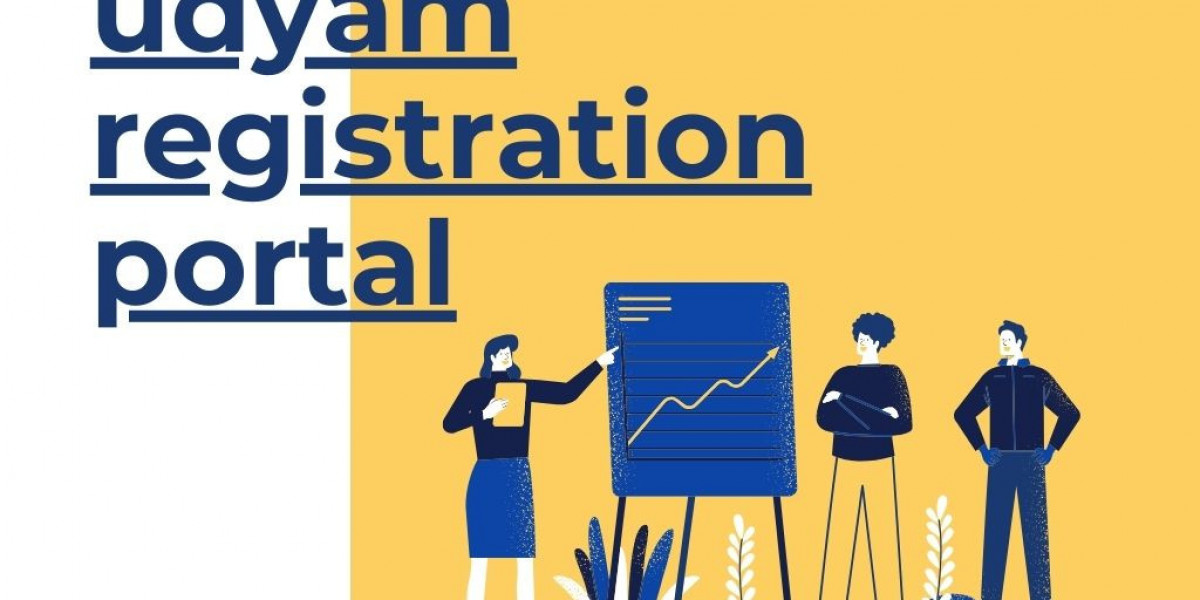In today’s digital age, starting a business has become more accessible than ever. The Government of India has taken several steps to help small and medium business owners grow and thrive. One such major step is Udyam Registration.
Once you register your business under Udyam, the next important step is to download and print Udyam Certificate. This certificate is your official proof that your business is registered with the Ministry of Micro, Small, and Medium Enterprises (MSME).
If you’re wondering how to do this, don’t worry. This article will explain the step-by-step process to print your Udyam Certificate online in the simplest way possible.
What is a Udyam Certificate?
Before we jump into how to print it, let’s first understand what the Udyam Certificate is.
The Udyam Certificate is a digital document issued by the Government of India when you register your business under the Udyam Registration system. This system was launched in July 2020 to replace the earlier MSME registration methods.
Your Udyam Certificate includes important information like:
Udyam Registration Number (URN)
Name of the business owner
Type of enterprise (Micro, Small, or Medium)
PAN and Aadhaar details
Date of registration
Nature of business activities
Why Is the Udyam Certificate Important?
The Udyam Certificate is more than just a piece of paper. It gives your business an official identity. Here’s why it’s important:
Proof of Registration – It shows that your business is legally recognized as a Micro, Small, or Medium Enterprise.
Access to Schemes – Many government schemes and benefits require this certificate.
Loan and Subsidy Benefits – You can apply for lower interest business loans, subsidies, and other MSME benefits.
Ease of Doing Business – Helps in applying for licenses, approvals, and participating in tenders.
Who Can Print the Udyam Certificate?
If you have already registered your business on the official Udyam Registration Portal and received your registration number, you can download or print your certificate at any time.
You will need:
Your Udyam Registration Number (URN)
The mobile number or Aadhaar-linked number used during registration
How to Print Udyam Certificate Online – Step-by-Step Guide
Follow these simple steps to download or print your Udyam Certificate from the official portal:
Step 1: Visit the Official Udyam Registration Website
Go to the official Udyam Registration portal.
Step 2: Click on “Print/Verify”
On the homepage, look for the menu or option called “Print/Verify” at the top navigation bar.
From the drop-down menu, click on “Print Udyam Certificate.”
Step 3: Enter Your Udyam Registration Number (URN)
A new page will open asking for your Udyam Registration Number (e.g., UDYAM-XX-00-0000000). Enter it carefully.
Step 4: Verify Using Mobile or Aadhaar OTP
You will see two options to verify your identity:
Using Aadhaar-linked mobile number
Using registered mobile number
Choose one. Enter the mobile number and click on “Generate OTP.”
You’ll receive a one-time password (OTP) on your phone.
Step 5: Enter the OTP
Enter the OTP you received and click on “Validate & Generate Certificate.”
Step 6: Download or Print the Certificate
Once verified, your Udyam Certificate download pdf will appear on the screen. You will see a “Print” button and a “Download” button.
To print, click on the Print icon and choose your printer.
To download, click on the Download icon, and the PDF file will be saved on your device.
That’s it! You now have a soft and hard copy of your official Udyam Certificate.
Common Issues and How to Solve Them
Sometimes users face small problems while trying to print the certificate. Here are common issues and solutions:
Forgotten Udyam Number?
If you don’t remember your registration number:
Go to the homepage
Click on “Forgot Udyam Registration Number”
Enter your mobile or Aadhaar number to retrieve it
Not Receiving OTP?
Check if your mobile number is linked with Aadhaar
Ensure your phone has network signal
Wait a few minutes and retry
If the problem continues, contact Udyam Helpdesk
Page Not Loading or Site Not Working?
Try using a different browser (Chrome or Firefox)
Clear your browser’s cache
Try again during off-peak hours
Can I Reprint the Certificate Later?
Yes, you can print your Udyam Certificate anytime from the portal. There is no limit on how many times you can download or print it.
Can I Make Changes to My Certificate?
Yes. If there are any errors in your certificate (like a spelling mistake or wrong business category), you can update your Udyam details online.
Visit the Udyam portal
Click on “Update Udyam Registration”
Login using OTP
Make changes and resubmit
Once approved, you can print the updated certificate again.
Tips to Keep Your Certificate Safe
Save a PDF copy on your computer or mobile phone
Print a laminated hard copy for office use
Share it only when necessary (for loans, tenders, etc.)
Do not give your Udyam number to unknown persons
Final Thoughts
udyam registration online is a quick and easy process, but it’s a very important step for your business. This certificate is your digital identity in the MSME world. With just a few clicks, you can access benefits that can help your business grow faster and stronger.
So, if you haven’t already printed your Udyam Certificate, go ahead and do it today. Keep it safe, use it smartly, and let it be the key to new opportunities for your business journey.