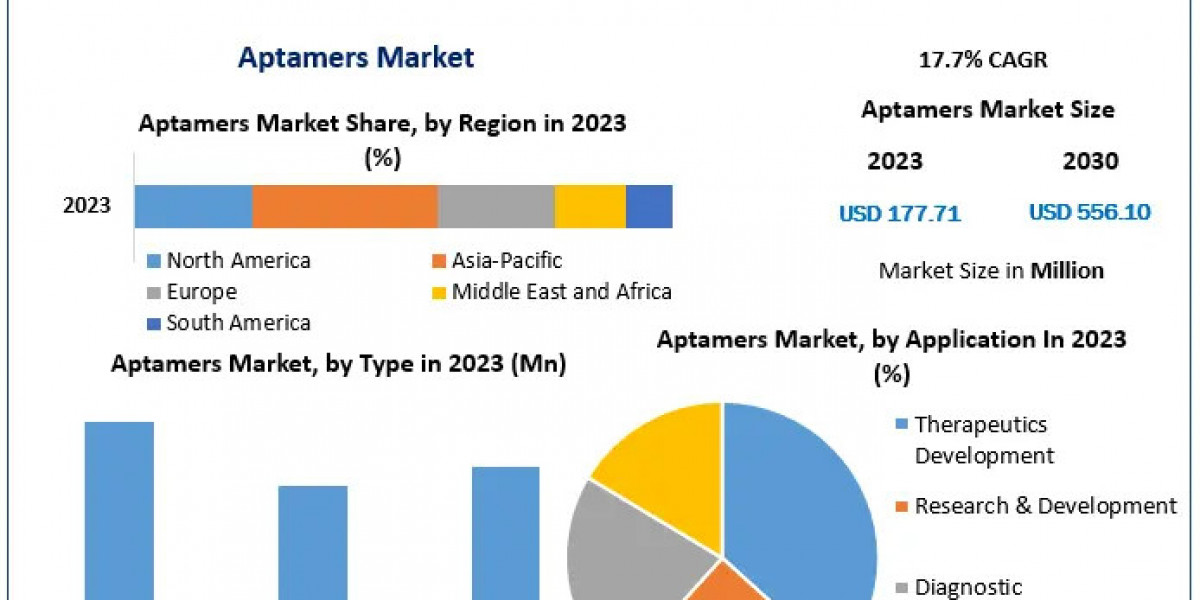If you run a small or medium-sized business in India, you might already be registered under the Udyam Registration system. This system, launched by the Ministry of Micro, Small and Medium Enterprises (MSME), is designed to help MSMEs grow by offering easier access to government schemes, loans, and subsidies.
Once you get your Udyam Certificate download pdf, you’re officially recognized as a registered MSME. But what if you need to make changes or update details in your certificate? Don’t worry—it’s simple and can be done entirely online.
In this guide, we’ll walk you through how to update your Udyam Certificate online, step by step. We’ll also cover what details you can change, when you should update your information, and why it’s important.
What Is the Udyam Certificate?
Before diving into the update process, let’s quickly recap what the Udyam Certificate is.
The Udyam Certificate is proof that your business is registered under the Udyam Registration portal, which replaced the old Udyog Aadhaar system in July 2020. With this certificate, your business is officially recognized as an MSME and becomes eligible for:
Government subsidies and schemes
Easier access to bank loans
Lower interest rates
Protection against delayed payments
Priority in government tenders
Your certificate includes key details such as your business name, type, address, Aadhaar number, PAN, investment, and turnover.
Why Update the Udyam Certificate?
As your business grows, changes are likely to happen. You may:
Change your business address
Increase your investment
Update your turnover
Switch business activities (like from manufacturing to services)
Update Aadhaar or PAN information
In all these cases, it’s important to keep your Udyam Certificate updated. Failing to do so may lead to:
Loss of eligibility for MSME benefits
Rejection in bank loan applications
Legal issues in case of audits or government checks
When Should You Update the Udyam Certificate?
Here are a few situations where you should update your Udyam Certificate:
Change in business name or address
Change in bank account or contact details
Update in PAN or Aadhaar
Addition of a new business activityShift in business category (Micro, Small, Medium) due to change in investment/turnover
Any other error or correction needed
How to Update Udyam Certificate Online – Step-by-Step Guide
Here’s how you can update your Udyam Certificate online through the official portal:
Step 1: Visit the Official Udyam Portal
Go to the official Udyam Registration.
This is the only authentic government website for Udyam Registration and updates.
Step 2: Click on ‘Update Udyam Registration’
On the homepage, you’ll see a menu option called “Update Udyam Registration” or “Update Udyam Certificate”.
Click on it to proceed.
Step 3: Enter Your Udyam Registration Number
You’ll now be asked to enter your Udyam Registration Number. This is a 16-digit number mentioned on your certificate (starts with ‘UDYAM-’).
Also, choose how you want to receive the OTP—via Aadhaar-linked mobile or email.
Step 4: Enter the OTP and Validate
Once you enter the OTP sent to your registered mobile or email, you’ll be directed to your registration dashboard.
Make sure your Aadhaar is linked with your mobile number for this step to work smoothly.
Step 5: Edit the Details
On the dashboard, you can now view and edit your existing business details. The editable fields include:
Business name
Address
Mobile number and email
Investment and turnover
Bank details
PAN or Aadhaar updates
Business activities (manufacturing/service)
Make the required changes and double-check everything before proceeding.
Step 6: Submit and Verify
Once all changes are made, click on “Submit”. The system may ask you to verify the changes using Aadhaar e-verification.
Complete the verification, and your update request will be submitted successfully.
Step 7: Download the Updated Certificate
After the update is processed (usually within 1–2 working days), you can download the updated Udyam Certificate from the portal.
Simply go to the homepage, click on “Print udyam Certificate”, and enter your updated Udyam Registration Number and OTP.
Documents Required for Updating Udyam Certificate
Here’s a list of documents you might need during the update:
Aadhaar Card (of the owner or authorized signatory)
PAN Card (for both individual and business, if applicable)
Updated bank account details
Proof of business address (like electricity bill, rent agreement)
Business financial documents (for turnover/investment updates)
Note: Most updates can be done with just Aadhaar and PAN verification. No physical documents need to be uploaded unless specifically asked.
Things to Keep in Mind
Always use the official portal to avoid fraud.
Ensure your Aadhaar is linked to your mobile number for OTP verification.
Update details only when necessary to avoid frequent changes.
In case of major changes (like ownership), you may need to register for a new Udyam Certificate.
Conclusion
Updating your Udyam Certificate online is quick, simple, and free. Keeping your business information current ensures that you continue to enjoy all the benefits that come with MSME registration.
Just visit the Udyam portal, follow the steps mentioned above, and update your certificate whenever necessary.
By doing so, you protect your business, improve credibility, and stay compliant with government records—helping your MSME grow without interruptions.