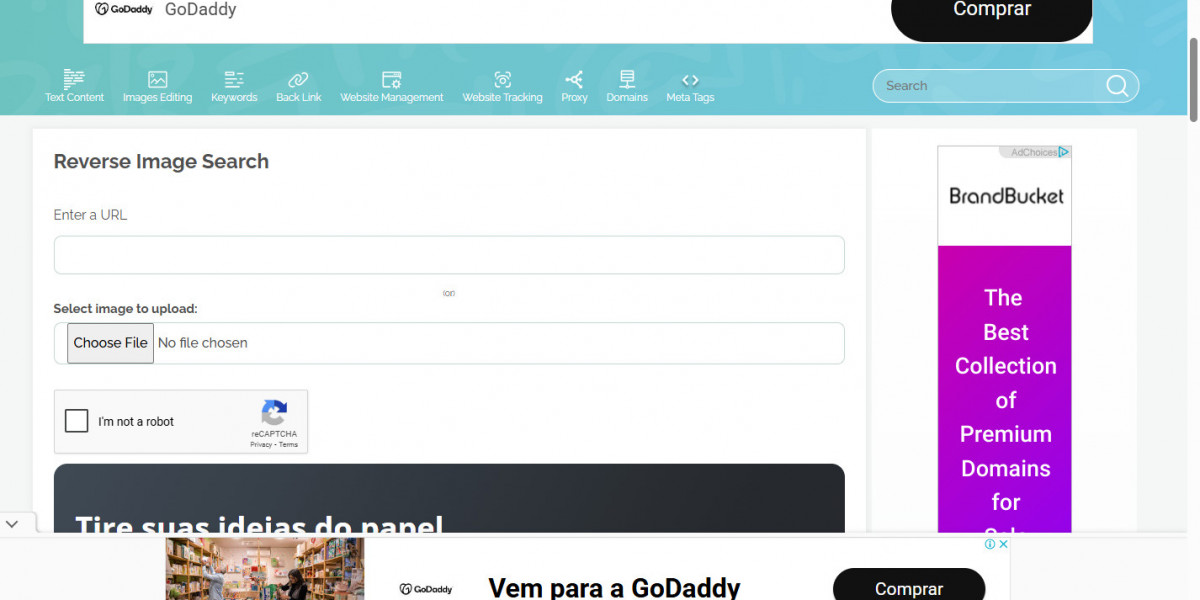Unveiling Google Reverse Image Search: What It Is and How to Use It
In today’s visually driven digital world, images play a crucial role in how we communicate, search, and discover new information. But what happens when you have an image and want to know more about it—its origin, similar visuals, or where else it appears online? That’s where Google Reverse Image Search steps in.
What is Google Reverse Image Search?
Google Reverse Image Search is a powerful tool that lets you search the internet using an image instead of text. Instead of typing keywords into a search bar, you upload an image or paste its URL, and Google then analyzes the image to find visually similar pictures, web pages containing that image, and even objects or landmarks within it.
This tool is incredibly useful for a variety of purposes, from verifying the authenticity of photos to finding higher-resolution versions or discovering the original source.
How It Works
When you perform a reverse image search, Google uses image recognition technology to analyze the visual content. It considers patterns, shapes, colors, and metadata to find matches or similar images on the internet. The results usually include:
Visually similar images
Websites that include the image
Related searches and keywords
How to Use Google Reverse Image Search
Using this tool is quite simple. Here’s how you can do it:
On Desktop:
Go to Google Images.
Click the camera icon in the search bar.
You can either:
Upload an image from your device.
Paste the URL of an image found online.
Hit "Search" and explore the results.
On Mobile:
While the desktop version offers full functionality, mobile users can still access reverse image search through the Google Lens feature in the Google app or via certain browsers by switching to desktop mode.
Practical Uses of Reverse Image Search
Verify Image Authenticity: Check whether a photo is real or manipulated, often useful in identifying fake news or scams.
Find Original Sources: Discover the origin of a meme, artwork, or product image.
Track Image Usage: See where your own photos or content are being used online.
Identify Landmarks or Objects: Use it as a visual search tool when traveling or exploring unknown items.
Get Higher Quality Versions: Find the same image in better resolution for professional or personal use.
Limitations to Keep in Mind
While incredibly powerful, Google Reverse Image Search isn’t perfect. It may struggle with:
Identifying newly uploaded or obscure images.
Delivering accurate results for heavily edited or cropped photos.
Privacy concerns if you're uploading personal images (avoid sensitive content).
Final Thoughts
Google Reverse Image Search is a versatile and user-friendly tool that bridges the gap between visuals and data. Whether you’re trying to debunk a viral image, find a product, or just explore visual content, it offers a smart, intuitive way to search. In a world increasingly reliant on images, tools like this help us navigate the internet more effectively—and more thoughtfully.