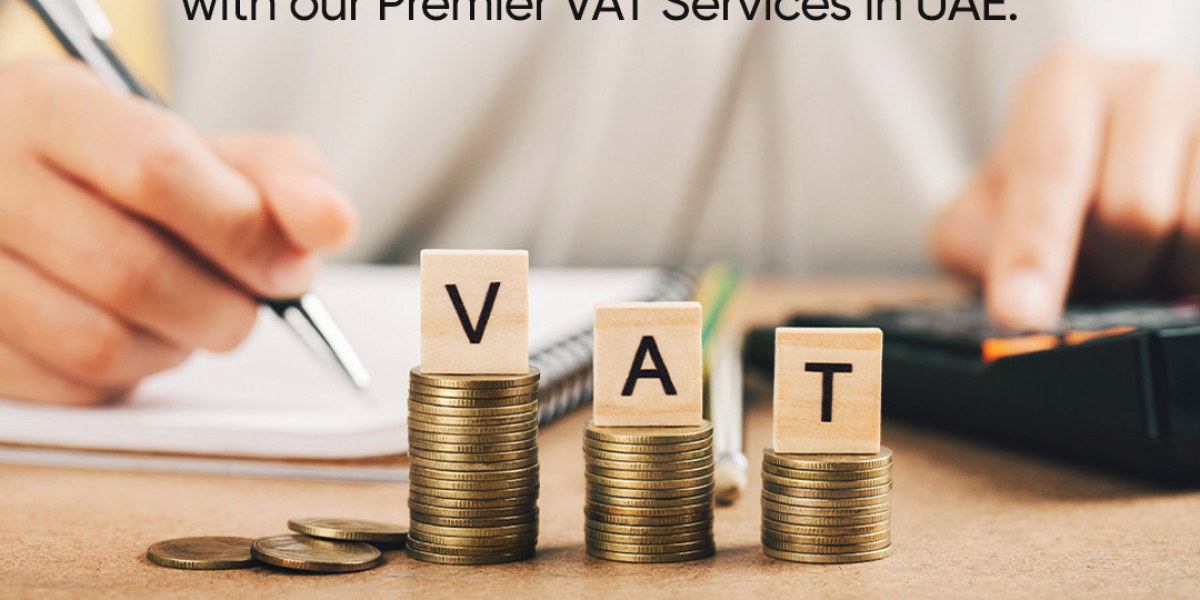Pop-up banners have sparked debate since the dawn of digital marketing. Some businesses swear by their effectiveness in grabbing attention and driving conversions, while others criticize them for being intrusive and driving users away. However, when used strategically, pop-up banners can be a powerful tool for improving user engagement, collecting leads, and boosting sales.
This detailed guide explores the various facets of pop-up banners—what they are, the best practices for creating them, their benefits, and how to avoid common mistakes. By the end of this article, you’ll understand how to leverage pop-up banners effectively in your marketing campaigns.
What Are Pop-Up Banners?
Pop-up banners are windows or graphical overlays that appear on a webpage. They are typically used to:
- Capture user attention
- Promote offers
- Collect user information, such as email addresses
Unlike static banners, pop-ups can appear based on user behavior—for example, when a visitor is about to leave the site or spends a certain amount of time on a page. While pop-up banners are highly effective for driving action, improper use can frustrate users and harm your website's reputation.
The Impact of Pop-Up Banners
When implemented correctly, pop-up banners can significantly increase conversion rates. According to Sumo, the top-performing pop-ups convert at a rate of nearly 10%, making them an essential tool for marketers. However, the key to success lies in tailoring the pop-up to your audience and ensuring it provides genuine value.
Types of Pop-Up Banners
- Exit-Intent Pop-ups
Triggered when a user moves their cursor toward the browser's close button, these pop-ups aim to retain visitors before they exit your site. For example, offering a discount can entice users to reconsider their decision to leave.
- Scroll-Triggered Pop-ups
These banners appear when a user scrolls to a certain percentage of the page, signifying their interest in the content. They are especially useful for blog posts and articles.
- Time-Based Pop-ups
Time-delayed pop-ups appear after users spend a certain amount of time on a page. They are effective for engaging loyal visitors without interrupting their experience too soon.
Keyword-Specific Section: Where to Use Pop-Up Banners
Pop-up banners can be strategically integrated into various parts of your website, such as:
- Homepage – Promote newsletter sign-ups or welcome offers that greet first-time visitors.
- Product Pages – Suggest related items or offer discounts to incentivize purchases.
- Cart/Checkout Pages – Retain abandoning users by offering promotional codes.
- Blog Pages – Encourage readers to subscribe to your newsletter for similar content.
For best results, align the context of the pop-up with the visitor's intent on the specific page they're viewing.
Best Practices for Creating Effective Pop-Up Banners
1. Time the Pop-Up Correctly
Timing matters when it comes to pop-up banners. Abruptly showing a pop-up within seconds of page loading can frustrate users. Instead, analyze user behavior to time the pop-up when your visitor is most likely to engage, such as 15-30 seconds after entering the site or just before exiting.
2. Make the Offer Valuable
The effectiveness of a pop-up banner depends largely on the value of the offer. Whether it’s a discount, free resource, or exclusive content, ensure your pop-up adds real value to the visitor.
For example:
- Ecommerce sites can offer 10% off the first purchase.
- Blogs can provide a free eBook or access to exclusive articles in exchange for email subscriptions.
3. Keep the Design Clean and On-Brand
A cluttered pop-up can overwhelm and deter users. Instead, design your banners to maintain a cohesive visual identity with your brand while keeping the layout simple and intuitive. Use clear call-to-action (CTA) buttons, concise copy, and visually appealing color schemes.
4. Use Exit-Intent Technology
Exit-intent technology helps reduce bounce rates by displaying pop-ups just before visitors leave your site. These pop-ups often feature compelling offers or reminders, such as:
- “Wait! Get 15% off your order before you go.”
- “Don't miss out—subscribe to our newsletter for exclusive updates.”
5. Ensure Mobile Friendliness
More people browse the internet on mobile devices than desktops. Ensure your pop-ups are responsive and optimized for smaller screens, with non-intrusive designs that are easy to dismiss.
Keyword-Specific Section: Pop-Up Banner Benefits
Pop-up banners provide numerous business advantages, including:
- Boosting Leads
By capturing email addresses or contact info, pop-ups help businesses build their email marketing lists. For example, a pop-up offering free shipping in exchange for an email can lead to high opt-in rates.
- Increasing Conversions
When used with an irresistible CTA or discount, pop-ups can drive immediate actions, such as online purchases or sign-ups.
- Enhancing User Engagement
Scroll-triggered pop-ups can encourage users to engage further by promoting related blog posts or products specifically tailored to their browsing behaviors.
- Encouraging Feedback
Exit-intent pop-ups asking for brief feedback can help businesses identify and fix issues harming their user experience.
By aligning pop-up goals with user needs, businesses can turn a seemingly intrusive tool into an effective engagement mechanism.
Common Mistakes to Avoid with Pop-Up Banners
While pop-up banners are an excellent marketing tool, misuse can annoy users. Here are some errors to watch out for:
1. Interruptive Pop-ups
Pop-ups that appear too soon or cover the entire screen can be frustrating, leading to increased bounce rates. Avoid intrusive designs that hinder the browsing experience.
2. Lack of a Clear CTA
If visitors aren’t sure what action you want them to take, your pop-up is likely to fail. Ensure your CTA button is clear, direct, and persuasive. For instance:
- "Subscribe to Save"
- “Claim Your Discount Now”
3. Overusing Pop-Ups
Bombarding visitors with multiple pop-ups creates a negative experience. Limit the number of times a user sees a pop-up during a browsing session.
4. Not Targeting the Right Audience
Pop-ups work best when personalized. Use tools to segment your audience and display banners relevant to their behavior or interests.
How Pop-Up Banners Can Grow Your Business
Pop-up banners, when used wisely, can deliver significant ROI. This versatile tool helps businesses enhance engagement, cultivate loyal audiences, and ultimately improve their bottom line. Ensure that your banners add value, are tailored to user behavior, and keep mobile users in mind.
Remember, the goal isn't just to grab attention—it’s to provide value and create a seamless user experience.